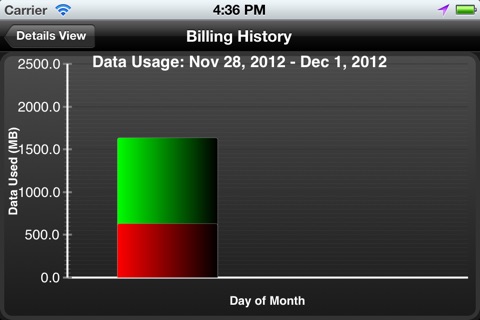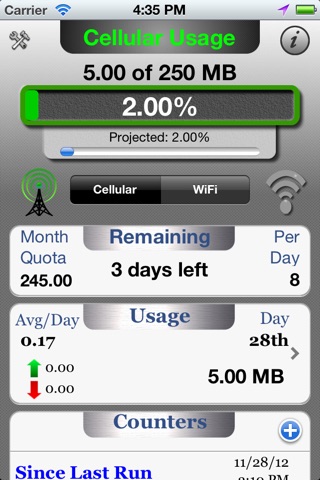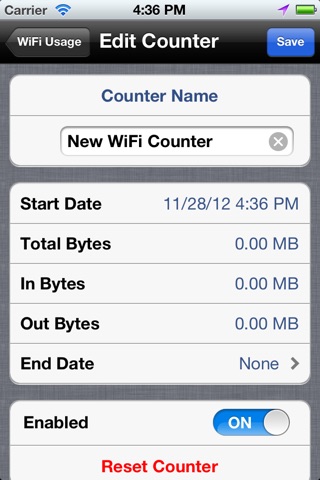Data Master - Monitor Cellular & Wifi Data Usage app for iPhone and iPad
Developer: Nutec Apps, LLC
First release : 21 Dec 2011
App size: 1.19 Mb
★ Manage the Data Usage on your device in Real Time. ★
Data Master will manage both Cellular (4G/LTE/3G/Edge/GPRS) and Wi-Fi data usage in real time from your device. This app will let you be in control of your data usage to avoid the costly overage charges your provider may charge. Data Master monitors data usage from the device itself and is not reliant on setting up or logging into your providers web site.
Features include:
✔ Works with ANY cellular provider (AT&T, Verizon, T-mobile, etc.) in any country for all cell technolgies (4G 3G LTE Edge GPRS etc.) by reading data usage from the device.
✔ Simple and clear user interface with custom progress bar graphically showing your usage and predicted usage.
✔ Custom counters can be setup allow you to monitor usage during a certain period to help identify data hogging apps. Counters can be easily enabled or disabled and can even be configured to end at a predetermined time.
✔ History graph shows previous usage for each day.
✔ Billing periods and quota limits can be configured on a monthly or weekly basis to match your providers billing schedule.
✔ Remaining usage section shows remaining days, data left in quota and quota per day.
✔ Works on any iOS device (iPhone/iPad/iPod Touch) running iOS 5.x or later.
✔ Email your usage information at any time.
✔ Works in the background to monitor usage and notify users when data usage reaches configured limits.
Additional Feature - Custom Calculator:
✔ Data Master includes a special calculator to help you calculate typical usage for many tasks. See how much data is required when streaming music or video.
Data Master is a must have app for anybody on a restrictive data plan. Dont pay those expensive overage charges again.